| https://lab.bricogeek.com/ | | No Text |
| https://lab.bricogeek.com/ | | Inicio(current) |
| https://tienda.bricogeek.com/ | External Subdomain | Tienda |
| https://blog.bricogeek.com/ | External Subdomain | Blog |
| /micuenta | Nofollow | Mi cuenta |
| /registro | | Regístrate |
| /tutorial/guia-de-comunicacion... | | Ver artículo |
| https://lab.bricogeek.com/ | Anchor | Previous |
| https://lab.bricogeek.com/ | Anchor | Next |
| /tag/arduino | | Arduino |
| /tag/electronica | | Electrónica |
| /tag/esp32 | | ESP32 |
| /tag/esp8266 | | ESP8266 |
| /tag/formacion | | formación |
| /tag/impresion-3d | | Impresión 3D |
| /tag/inteligencia-artificial | | inteligencia artificial |
| https://lab.bricogeek.com/tag/iot | | IoT |
| /tag/javascript | | Javascript |
| /tag/leds | | LEDs |
| /tag/machine-learning | | Machine Learning |
| /tag/makecode | | MakeCode |
| /tag/micro-bit | | Micro:Bit |
| /tag/microcontroladores | | Microcontroladores |
| /tag/mqtt | | MQTT |
| /tag/programacion | | Programación |
| /tag/proyectos | | Proyectos |
| /tag/raspberry-pi | | Raspberry Pi |
| /tag/robotica | | Robótica |
| /tag/wifi | | Wifi |
| /tag/wireless | | Wireless |
| /tutorial/explorando-la-inteli... | | Explorando la Inteligencia Artificial en el Aula: Un Experimento Práctico con ChatGPT Principiante Uso creativos y prácticos de la IA en el día a día del alu...
IMG-ALT Explorando la Inteligencia Artificial en el Aula: Un Experimento Práctico con ChatGPT |
| /usuario/mmrd | | Manuel Ruano |
| /tutorial/como-programar-raspb... | | Cómo programar Raspberry Pi Pico con Arduino Principiante Aprende a programar tu Raspberry Pi Pico con RP2040 y la Pico 2 con RP2350 usando el IDE de Arduino...
IMG-ALT Cómo programar Raspberry Pi Pico con Arduino |
| /usuario/bricogeek | | oscar gonzalez |
| /tutorial/guia-de-comunicacion... | | Guía de comunicación inalámbrica con Arduino Intermedio 57 € Tutorial con las diferentes formas de comunicación inalámbrica con Arduino y ESP32 con esquemas ...
IMG-ALT Guía de comunicación inalámbrica con Arduino |
| /usuario/bricogeek | Text duplicate | oscar gonzalez |
| /tutorial/tutorial-deep-sleep-... | | Tutorial Deep Sleep con ESP32 y Arduino Principiante Tutorial de cómo usar el modo Deep Sleep con ESp32 y Arduino (0)
IMG-ALT Tutorial Deep Sleep con ESP32 y Arduino |
| /usuario/bricogeek | Text duplicate | oscar gonzalez |
| /tutorial/como-construir-un-ro... | | Cómo construir un robot micromouse que resuelve un laberinto Intermedio Aprende todo lo que necesitas para montar tu propio robot resuelve laberintos, selecc...
IMG-ALT Cómo construir un robot micromouse que resuelve un laberinto |
| /usuario/bricogeek | Text duplicate | oscar gonzalez |
| /tutorial/comunicacion-arduino... | | Comunicación Arduino RS485 con conversor MAX485 Principiante En este tutorial verás cómo realizar una conexión RS485 entre varios dispositivos con Arduino y ...
IMG-ALT Comunicación Arduino RS485 con conversor MAX485 |
| /usuario/bricogeek | Text duplicate | oscar gonzalez |
| /proyecto/mini-robot-tanque-co... | | Mini Robot Tanque con ESP32 Principiante Pequeño robot tanque con control remoto basado en ESP32 ATOM S3 de M5Stack (3)
IMG-ALT Mini Robot Tanque con ESP32 |
| /usuario/bricogeek | Text duplicate | oscar gonzalez |
| /tutorial/todo-lo-que-debes-sa... | | Todo lo que debes saber sobre las Baterías de Litio (LiPo) Principiante En ésta guía aprenderás cómo funcionan las baterías recargables de litio, cual es la ...
IMG-ALT Todo lo que debes saber sobre las Baterías de Litio (LiPo) |
| /usuario/bricogeek | Text duplicate | oscar gonzalez |
| /tutorial/como-funcionan-y-com... | | Cómo funcionan y cómo usar Interrupciones en Arduino con ejemplos Principiante Aprenderás cómo funcionan las interrupciones con Arduino y verás códigos de ej...
IMG-ALT Cómo funcionan y cómo usar Interrupciones en Arduino con ejemplos |
| /usuario/bricogeek | Text duplicate | oscar gonzalez |
| /proyecto/hue-lamp-clone | | Hue Lamp Clone Principiante Simple lámpara RGB impresa en 3D controlada con ESP8266 (0)
IMG-ALT Hue Lamp Clone |
| /usuario/bricogeek | Text duplicate | oscar gonzalez |
| /tutorial/ejemplo-pantalla-lcd... | | Ejemplo pantalla LCD táctil ILI9341 con Arduino Principiante En éste tutorial aprenderás cómo conectar una pantalla LCD táctil ILI9341 con Arduino paso a pas...
IMG-ALT Ejemplo pantalla LCD táctil ILI9341 con Arduino |
| /usuario/bricogeek | Text duplicate | oscar gonzalez |
| /tutorial/como-cargar-tasmota-... | | Cómo cargar TASMOTA en enchufe inteligente Intermedio El método difícil para hacker un enchufe con Tasmota (0)
IMG-ALT Cómo cargar TASMOTA en enchufe inteligente |
| /usuario/bricogeek | Text duplicate | oscar gonzalez |
| /tutorial/guia-de-microbit-pas... | | Guía de micro:bit paso a paso para principiantes Principiante En éste tutorial de micro:bit aprenderás cuales son sus funciones principales y cómo comenzar a...
IMG-ALT Guía de micro:bit paso a paso para principiantes |
| /usuario/bricogeek | Text duplicate | oscar gonzalez |
| /tutorial/como-usar-un-arduino... | | Cómo usar un Arduino UNO como programador ISP Principiante Tutorial donde te enseño cómo convertir un Arduino UNO en un programador ISP barato y casero (1)
IMG-ALT Cómo usar un Arduino UNO como programador ISP |
| /usuario/bricogeek | Text duplicate | oscar gonzalez |
| /tutorial/bricolemon-lite | | BricoLemon Lite Intermedio La mejor electrónica para tu impresora 3D, silenciosa, de alta calidad y altamente eficiente fabricada en España (2)
IMG-ALT BricoLemon Lite |
| /usuario/bricogeek | Text duplicate | oscar gonzalez |
| /tutorial/introduccion-a-mqtt-... | | Introducción a MQTT con Node-RED, Raspberry Pi y Arduino Principiante En ésta guía aprenderás cómo instalar Node-RED en Raspberry Pi para automatizar proceso...
IMG-ALT Introducción a MQTT con Node-RED, Raspberry Pi y Arduino |
| /usuario/bricogeek | Text duplicate | oscar gonzalez |
| https://lab.bricogeek.com/?page=2 | | 2 |
| https://lab.bricogeek.com/?page=2 | | No Text |
| https://lab.bricogeek.com/ | | Inicio |
| /micuenta | Text duplicate | Mi cuenta |
| https://tienda.bricogeek.com/ | External Subdomain Text duplicate | Tienda |
| https://blog.bricogeek.com/ | External Subdomain Text duplicate | Blog |
| https://twitter.com/bricotienda | New window Nofollow External | Twitter |
| https://www.facebook.com/brico... | New window Nofollow External Subdomain | Facebook |
| https://www.instagram.com/bric... | New window Nofollow External Subdomain | Instagram |
| https://www.youtube.com/user/p... | New window Nofollow External Subdomain | Youtube |
| https://github.com/bricogeek | New window Nofollow External | Github |
| https://lab.bricogeek.com/ | Text duplicate | Inicio |
| https://tienda.bricogeek.com/c... | New window Nofollow External Subdomain | Condiciones de uso |
| https://tienda.bricogeek.com/c... | New window Nofollow External Subdomain | Política de Privacidad |
| http://creativecommons.org/lic... | External | IMG-ALT Licencia de Creative Commons |
| http://creativecommons.org/lic... | External | licencia de Creative Commons Reconocimiento 4.0 Internacional |
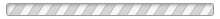





(Nice to have)